Stanza because I can transfer books on the fly from my computers. It's a 'Look Ma! No Hands!' kind of transfer. All you need to is to grab the book via wi-fi. Downloading it into the iPad (or iPod) is effortless. But you need to install the desktop version into your computer. And while you are at it, you might want to also take a look at Calibre for ebook conversions.... yup, ebooks come in many formats and sometimes they need to be converted. 8)
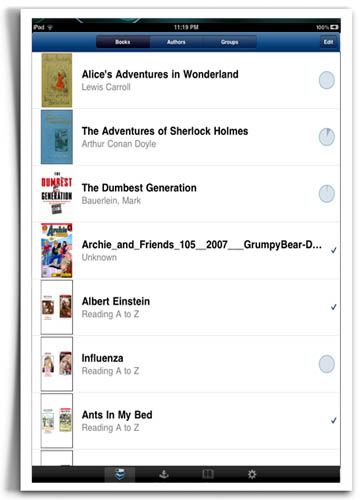
This is how the booklist looks like. I use Stanza mostly on my iPod. I think I've more than 100 books in it at last count. And to make easy for me to locate the books I have not read, I categorize my books into 2 collections - 'Read' and 'Not Read'.
iBooks is another apps that I use a lot, mainly on my iPad as many of my reference books are in pdf format. Reading pdf(s) on the iPod takes lots of effort as you need to scale and move the page around a lot. With the iPad, reading is comfortable enough.
My most recent preoccupation... 'chopping up' my books and scanning them so that I can put them into my iPad for easy reference. This is one of the books which I bought last month. It is now in my iPad. These days my iPad comes in very handy when I need quick exercises in class.... grammar, comprehensions (short and long), ideas, etc, etc...
This is another book which I recently chopped up. As you can see, it's a comfortable enough size for the eyes. At the bottom of the screen you have all the pages of the books. Touch on any and it'll bring you to the respective page. At home, I can just print direct from my iPad straight to my HP Laserjet 1536 dnf. With the right connection kits, it can even be projected; and that is one of the things that I plan to get when I get my iPad 2.
iBook library is really quaint cos one has the option of choosing the view of shelves with books on it; just like a real library. This page is my English Reference pdf collection. I've lost count of the number of books cos I keep adding on to them.
But for both iBooks and Stanza, books can also be added via email. You can email yourself books and open them in the apps. Easy and hassle free. There are many other readers out there, some of them really good from what I have read but for now, these 2 will suffice.
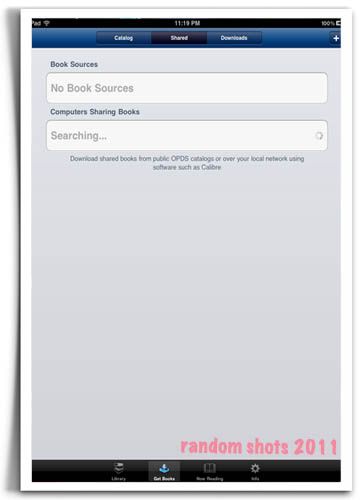
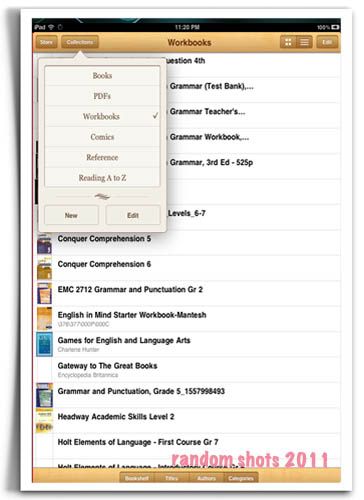
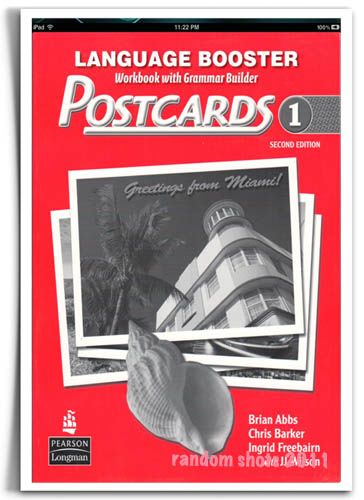
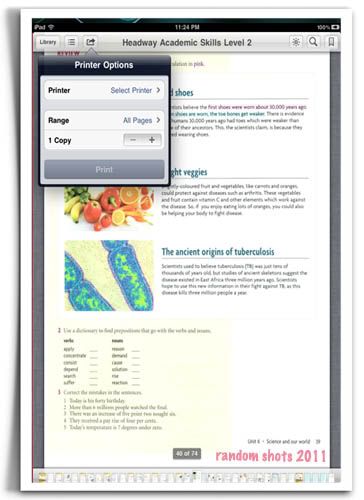


No comments:
Post a Comment