These are the recent apps which I found rather useful...Pleco, HEDictEc, Dropbox, Discover and PDF Reader Lite. All apps are free but for Pleco the add-ons can cost up to USD$149 in total.
This was claimed as a must have app for teachers. This is Discover by Cooliris. It's an encyclopedia with daily updates from Wikipedia. You get to download their daily encyclopedia of 2 articles, displayed in a book format; very short reading. The update for the day goes into your iPad each time you open the app. There are pictures which go with the articles, so compliment the articles and help make them more interesting. And yup, teachers should have this app so that they read more.
Another app is Pleco. This is a Chinese-English dictionary, very much like Besta. I replace my Besta a year ago at the cost of RM1.3 K. Pleco with all its add-ons is still way cheaper. Of course Pleco does not have the BM dictionary. The app is free but there are add-ons which you can purchase. And I bought their audio add-on so that it reads for me. It's USD$15.99. There is nothing like one touch to have the phrases read to you. I like it better than Besta cos the English meaning is given at the same time too. Lately I realize that my girl has problem understanding her Science which is in Mandarin. We need to sit down with her... but we have problem with the language used.
One more thing, you can also type in the romanized hanyu pinyin of a certain phrase; which means that it you are listening to Mandarin words, you can juste type in the hanyu pinyin and the meaning comes out... But a little knowledge of mandarin goes a long way in helping you understand better cos you still have to identify the words. You can also type in the English word for its Mandarin counterpart as well. This is helpful when I want to explain certain concepts to my gal in Mandarin and I'm at a lost of the Mandarin words.
I also use this app HEDictEC FREE to help me with my English-Chinese translation. Life is tough for parents like us who are not very Chinese literate with kids in Chinese school. It's a constant struggle cos all the subjects are in Chinese. And because our kids think first and foremost in English, grasping the lesson content becomes a struggle too.
This is Other Half's ingenuity. One more app to aid the 'banana' like me who has a little Chinese education. Many of us use PDF Reader. ... He OCR what he scans from the workbooks and then uses Google to translate them. All the yellow annotations on the screen are the translations. Touch on the annotation and a window pops out with the meaning of the Mandarin phrase. Other Half does the scanning and translation. And now when we sit down with her, the iPad is with us as our digital translator.
Then we share the files at Dropbox. This is where Other Half drops the exercises he has annotated to be shared with me. We're just starting to use this... after getting our girl's marks and seeing the need to make sure she doesn't fall too far behind. The problem is the language for when the questions are in English, it's way easier for her. Having the computer around when we teach her also helps.
And this.... a little entertainment while one works. Asia Radio. The radio can be playing on the background while you work or read on the iPad.
The beauty of it is you can set the radio station and put them below as little icons. There are so many radio stations to choose from. I recently took a liking to some Japanese stations; not that I understand what they say but their songs seem nice.
These are some of the latest apps which have come to our rescue in teaching our gal.
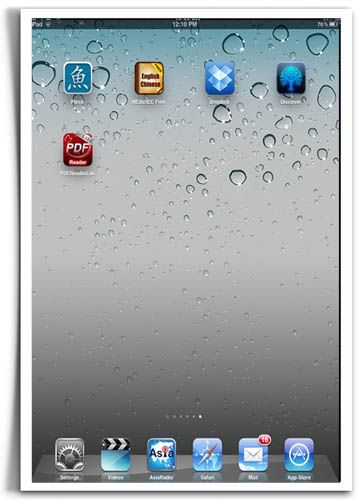
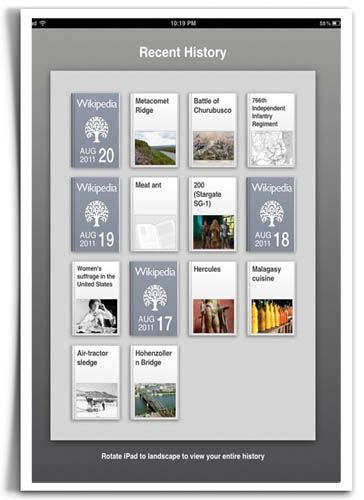

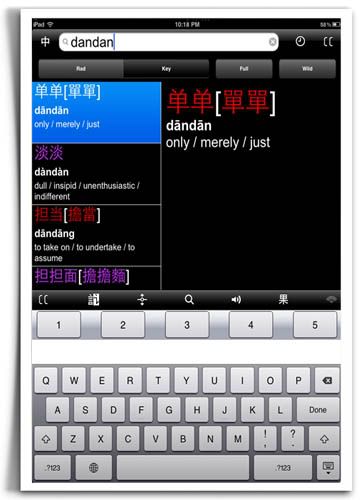
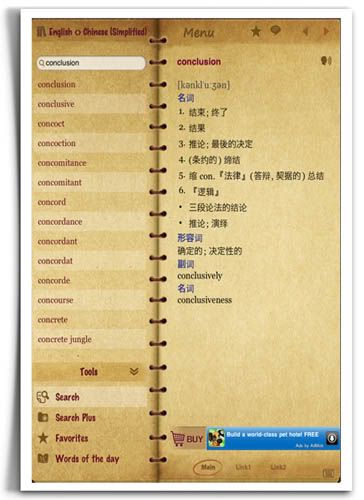
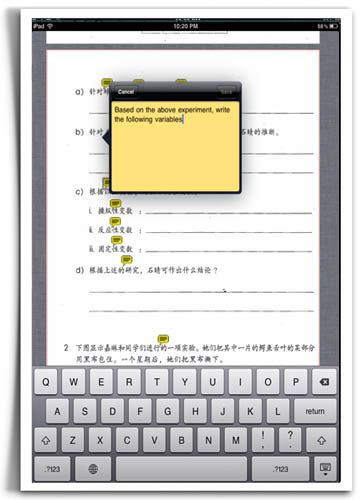
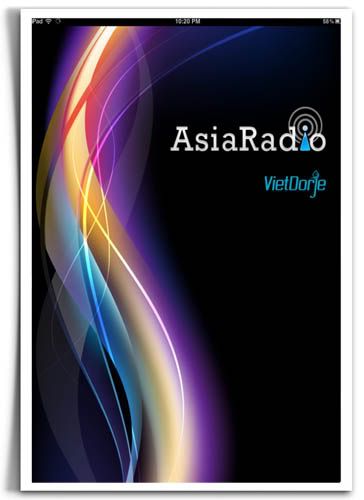
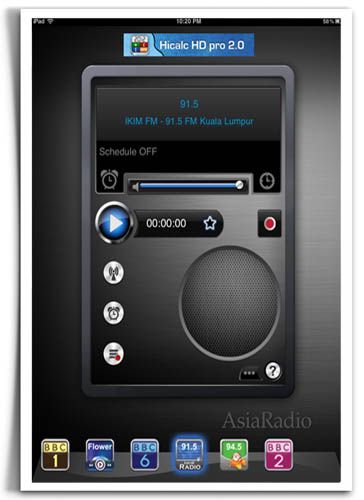

No comments:
Post a Comment