Blogging on the iPad is actually quite easy with Blogsy. It's not a free app. But at USD$2.99, what started of as a price-to-pay for a tryout has turned into something quite useful. BTW, one of the beauty of Apple apps is the price.... they don't make you dig deep into your pocket. And upgrades are free. So, I guess that's why many young people have no qualms about purchasing the apps.
Blogsy for iPad. First, the iPad is very easy to turn on. One press and you're ready to navigate. One swipe and another touch on the app you want, it's ready for use. But you have to take care to swipe the main screen (from right to left) as the page that you see above is actually a 2-in-1. One page can be edited while the other one seems to be a preview. Click on the + sign to begin a new post. All that in less than 5 seconds and you can be drinking milo and dipping in your Jacob's Cream Crackers at the same time. 8)
Because the iPad screen is big enough, I've found typing on it quite acceptable. I've actually gotten quite adept at this touch typing on the screen. LOL! However, I still find it a little disconcerting that I don't physically feel the keys going up and down as I type though it's something that one can adjust and adapt, given time and practice.
And with the connection kits that enable one to upload photos to the iPad, photos are not a problem. With Blogsy, you are also able to seamlessly drag your stuff from YouTube, Picasa and Flickr into your blog posts. My only snag now is I use Photobucket. No direct line there yet and I hope the developers will look into it. But overall, Blogsy is nice if you want to do some blogging from your iPad.
My only complaint is whenever I click to use it on the first try after turning on my iPad, it will tell me that I am not connected to the Internet. Because of that, I cannot access my posts for editing. I expect the developers will look into that! So what I would do is to start a new post and save it as draft. Once that is done, I can view all my posts; scheduled and drafts.
I've actually begun to type out some of my posts on it and also done some editing. Verdict - it's easy enough cos the iPad is a true coffee-table companion, compact and comfortable to use, though I think some weight reduction will be great on the wrist. This app is worth a second look for those who blog. Blogging can take on a new dimension, one that entails greater mobility. After all free wi-fi spots abound in the Malaysia, unlike many parts of the world.
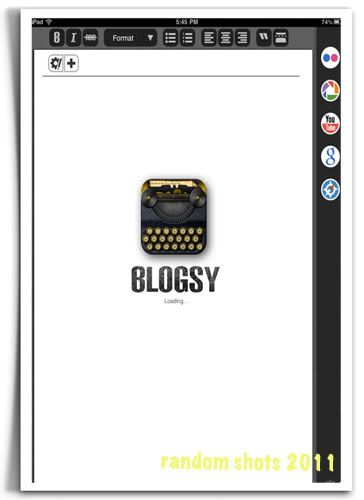

No comments:
Post a Comment